#mesh object
Explore tagged Tumblr posts
Text
So yeah… I modeled this kinda chair thing, and now I’m like—what do I even do with it?
That’s it, bye byeee 👋

1 note
·
View note
Text

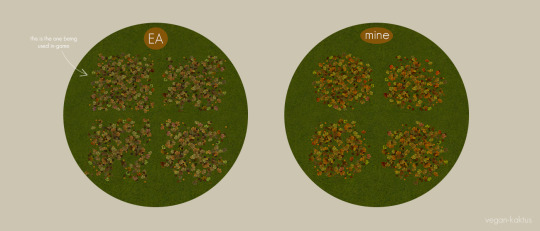

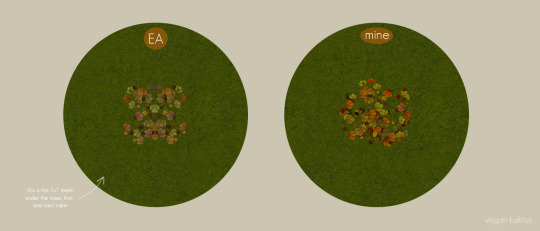
EA's leaves are kind of dull, and I personally think TNW's are too bright, so here's my spin on a leaf default + a new mod :-D
Leaf variety mod
There are 4 different leaf textures in the game files but only one is used. I talked with @shastakiss some years(?) ago and she mentioned an unfinished mod Neder started working on to make the leaf use different textures. Unfortunately, Neder couldn't get it to work. Shasta kindly sent me said mod and I handed it over to @lamare-sims last year who of course managed to fix it (thank you so much once again, you're a legend!!)
Note #1: worth mentioning, this mod will only affect leaves that spawn after you've installed the mod! the same goes for my mesh fix included in the default below. Note #2: if you already have this mod in you dl-folder, delete that file and use the one from this download if you're planning on using my default (otherwise my uv-map and texture edit will not work).
Defaults
Replaces all 4 leaf-textures with new, more colorful and less blocky textures. I also edited the "effect"-textures of single leaves (the ones falling from the trees). This default can be used without the mod mentioned above, but then only the "original" texture will be used - see second image.
The leaves that spawns under the tree (the one sims can't rake), it was impossible to make it look good with any of the four textures, so I re-mapped it and gave it it's own texture (256x256px). There's also an optional default for the rake included, I edited a tiny error in the mesh and gave it a texture makeover. I made a separate LOD90-default for the leafpile (meaning: the mesh in neighborhood view) and instead of replacing the textures I repo'd them, meaning that the LOD90 default works with any leaf texture default you might use (it will only be showing one texture in neighborhood view).
Texture sizes are all the same as EA's:
Leaves: 512x512px x4 (my default +1: 256x256px)
Rake: 128x256px
Leaf effects: 32x32px x3
Edited leaf-related cc
I edited Sophie-David's leaf pile pet bed (the mesh) and repo'd it to leafpile_txtr, meaning the mesh will now pick up my default (or any other default you might have for leafpile_txtr, and if none - EA's original texture). The mesh now needs seasons + pets, since it's repo'd. Their recolors are not included, so be sure to download them from the link above if you want them and replace their mesh with mine!
I also edited Shakeshaft's leaf cover mesh (warning T$R) , I repo'd it to one of the leaf textures and made recolors - also repo'd - to the rest of the textures. This mesh and recs now need seasons, this also means that the mesh and recolors* can be used without my default.
*with the exception of rc4, which is repo'd to my custom leaf texture, found in my leaf default.
Recommended mod
I recommend simler90's Gardening Rake Leaf Pile Mod or jfade's leaf pile fix (I have no idea what the difference between those two mods are, they edit the same thing so choose one of them).
Nothing in this download is dependent on each other* so feel free to pick and choose what you want :-) remember you can only have one default for the leaves, meaning that if you have any other default (1, 2, 3, 4) or Shakeshaft's/Sophie-David's original meshes, make sure you remove them before installing my files. Everything has been compressed to reduce file size, as usual. Do let me know if I messed up anywhere!
*with the exception of rc4, see above.
DOWNLOAD: SFS | MTS
Credits: Neder, @lamare-sims (many many thanks!!), @shastakiss, Sophie-David, Shakeshaft and lasty EA.
#ts2cc#sims 2 custom content#sims 2 default replacement#dl: default replacement#dl: object default#dl: mod#dl: object recolor#dl: mesh fixes#omg I ramble so much im so sorry#the funny thing is im really quiet irl and so afraid to be a bother#but on my download posts? i TALK#i just have to explain everything and in great detail#my brain just says i have to do it#it's hard to explain#everytime i make a post here on tumblr i always think back to that one anon - saying they miss my posts#that's literally my most treasured ask hahaha you anon are the reason i dare to post#i swear to god even in the tags i ramble
786 notes
·
View notes
Text

📦 Tuesday CC Dump
Stacked TVs
and one recolor for Trottco 27" TV
Download: SFS | BOX
~5800 poly, 'screens' are in fact one large screen - and it's recolourable (off state).
@goatskickin 's thrift shop post has inspired me to do something similar, because I have quite a few random bits of cc that I never shared.
So here it is: random piece of CC, possibly made in a hurry, possibly not well tested but I'm not willing to write much about it or improve it. Take it or leave it 🤡
*this is for The Sims 2
#sims 2#the sims 2#ts2 cc#buymode#worth noting -even if I dont mention polycount or TS2 master mesh -in case of addons - object catalogue description contains that info
388 notes
·
View notes
Text
I've been following @druidposting's DR2 playthrough on discord and we just had a really good discussion about DR's Closing Arguments. Specifically the way the murderer is depicted as grey and featureless, which until now I found a bit annoying.
In Danganronpa it's repeatedly the case that we don't have the full picture until the talking actually stops- which always goes beyond the end of the trial. We generally vote first and come to understand what the murderer's actual motive was, sometimes filling in important pieces of the timeline in the process, afterwards.
But none of that matters for the killing game because characters' emotions aren't directly relevant to who was the 'blackened'- the only thing that matters to Monokuma- so it comes out afterwards and does nothing to change their execution. It doesn't matter how sympathetic they are (basically everyone) or whether other people share responsibility for the situation (eg. Hanamura, Pekoyama, Momota) or whether they intended to murder at all (Nanami). They objectively pulled the trigger and nothing else matters. Nothing about them as a person matters.
The Closing Argument mechanic might illustrate that problem- literally. They're a dramatic, conclusive summary of the entire case... constructed before the vote even happens, before we know if we're actually right, and they're missing something really important:

The actual perpetrator.
We quite literally don't even begin to see the real person behind the crime, any real exploration of their mental state, anything besides the cold, hard facts of the murder that are necessary to convict them, until the comic finishes and the protagonist makes their final accusation- replacing the grey figure with their real appearance in a shot that's often intensely emotional.
And these comics lack crucial parts of the case's timeline and sometimes important parts of the very scenes they depict that we only find out about afterwards. And those are what we know; characters may die with some pieces of the truth and prevent us from ever learning them. These aren't objective depictions of the murder, they're the protagonist's subjective attempt to connect the facts they have. A join-the-dots portrait of someone with missing dots and no colour.
Even characters' expressions may not match how they truly feel, with the grey placeholder potentially looking way more confident and sinister than they were in reality. Pasting Falter's commentary here since they put it well.

For obvious reasons this could especially be a problem for characters that die before the trial- the ones we never get a post-vote testimony from. DR1 chapter 4 really highlighted that in the way Asahina's huge misinterpretation of Oogami's feelings took up a lot of the post-trial discussion, only for Monokuma to reveal Oogami's real suicide note and recontextualise everything.
It might really be a problem for how Komaeda's depicted in DR2 chapter 5. While he isn't greyed out, we get panel after panel where he's either level-headed or maniacally evil, and even the depictions of his self-torture and death don't humanise him:





But we know that his real feelings were more complicated than that. We have his actual corpse to compare the last page to.
He died afraid.

If we approach the comic as Hinata's mental image of him instead of reality, he died without anyone truly understanding him. He was alarming, very hard to relate to, actively fought against people doing so, ensured even the killer didn't watch him die, and the survivors couldn't begin to understand his motive until a chapter later. The Closing Argument reflects that.
Early in DR1 Togami calls out the rest of his class for judging others by their own standards. However, he, too, is doing this, maybe more so than many other characters; his inability to view other people through anything but the cold, brutal logic of the killing game bites him in the ass in chapter 4. In DR2 chapter 2 voting without a good understanding of Pekoyama's motive or Kuzuryuu's involvement nearly got everyone killed. Komaeda's a walking embodiment of the problems with flattening people into caricatures and not empathising with them, suffered from people doing that back to him, and his case- the Closing Argument for which turned everyone else into grey placeholders- was impossible to solve with objective facts. It was only survivable because the survivors cooperated and one person tried to analyse things the way he would.
The games have always been a critique of the justice system and Japanese society and push us to care about others as individuals, not reduce them to- and judge their right to exist by- something they've done or their net impact on society. There are always consequences when someone neglects to do that, and the above might be yet another way the games explore that theme.
#danganronpa#dr analysis#komaedology#komaeda#.txt#sorry @ non komaedaheads for making it about komaeda again LMAO#that was not the intention initially he's just... a really good exploration of this#and i think about his expressions in that comic vs his corpse and what we retroactively knew he was dealing with a lot#btw don't send spoilers to falter please!! i'm @ing to credit them- this was a discussion not solely my ideas- but they are not done yet#and aren't reading this post until they're caught up for obvious reasons#this came from discussing ch2 since the incomplete picture people voted with nearly killed them#(btw don't @ me about komaeda's description in the second-last paragraph being an oversimplification; i know :p )#(he has nuance- especially outside of the killing game- but i'm just focusing on the thematically relevant broad strokes here)#(eg. i feel like he demonstrates empathy sometimes but kodaka has said that lack of ability to empathise/be empathised with#is a theme for him- and the ways he's been proactive in the killing game consistently lacked regard for others' feelings/individuality#reducing them to interchangeable Ultimates(TM) instead. it's partly why he self-destructed while everyone else#was able to forgive themself and keep moving forwards imo. your worth being defined rigidly by objective contributions to society#does not mesh well with the idea of rehabilitating people who've destroyed the world before they could even start to improve it#and even if he did give them a chance at surviving he still succumbed to his own ideology in the end#killed himself for 'hope' and to be 'important' like he 'wanted' but died terrified and in pain and alone instead of fulfilled#man i wish 2.5's ending/postnwp canon in general dug into that ;-; )#ANYWAY ty for reading all that. i feel like i rambled a lot in this one. i have a headache now ghdkjsfgdsf
120 notes
·
View notes
Text
🌿 Greenhouse Haven Reloaded – Part I is almost here! ✨
I can’t believe it’s finally happening — after days (and nights!) of intense work, Part I of my Greenhouse Haven Reloaded pack is nearly ready for release! 🎉
Right now I’m polishing the final details to make sure everything feels just right:
🪴 I'm finishing a second recolor swatch for the 67 (!) custom garden markers

🌱 I modeled and textured my very first original mesh: a cute set of custom seed packet that I will try to make functional!


🛠️ The deco version of the flower arranging table (BGC!) has been fully optimized 📸 I have to complete the promo material and we’re good to go!
This first release ended up including 20 objects!
And this is just the beginning — the original kit will be fully reimagined and released across three more parts, each one lovingly curated, enhanced, and expanded with new swatches, added functionality (I'll try!), and hopefully extra original content. 🌼✨
💚 Hope you enjoy this little sneak peek before the full launch on my Patreon of part 1!
Stay tuned — it’s almost time! 🌸
— Simgard
#ts4#thesims4#sims 4 custom content#sims 4 cc#sims 4 build buy#ts4cc#sims 4 clutter#sims 4 gardening#sims 4 greenhouse#maxis match#ts4 maxis match#ts4 furniture#ts4 deco#sims 4 cottagecore#greenhouse haven reloaded#simgard cc#ts4 bgc#base game compatible#sims 4 preview#ts4 wip#sims 4 mod#ts4 object preview#ts4 handmade cc#sims 4 mesh edit#ts4 new mesh#thesimscommunity#ts4 garden cc
17 notes
·
View notes
Text

Please keep Gadgets separated. They are not known to be sociable within their species, and infighting will occur; often between the largest and smallest of the group.
(alternatively: "WHAT THE HELL DID YOU DO.")
#moom makes bullshit#digital art#art#inspector gadget#inspector gadget 1983#inspector gadget 2015#We've already seen that the Temporal Gadgets cannot and will not get along and they're all from the same bloodline and are the same guy#trying to get '83 and 2.0 to get along is unstoppable force vs. immovable object#they just would Not mesh#'83 would absolutely lose it on this occasion because 2.0 is a massive fuck and would do his temper completely in
97 notes
·
View notes
Text


You’ll learn that all is not in vain All that matters remains But it’s time, to say goodbye Until next life
#coe33#clair obscur: expedition 33#spoilers#maelle#alicia dessendre#gustave#verso dessendre#these ones were TOUGH#i hit a wall with the object meshes when i realized they were coming out so messy due to nanite#but then it didn't matter because the crop is so close that you can't see much of the bg anyway#then i had to figure out the expressions#i ended up downloading unreal and messing with the face controls to figure out which bones i needed#since there are about a hundred bones in the face#i could nitpick the finished images forever but it's time to let them go#my art
14 notes
·
View notes
Text







Sleepwalking set is out on TSR!!!! You'll find clutters for your desk please pay a visit! I hope you like it and enjoy the night! Thank you so much for your love and support means a lot and keeps me creating if you want to support me you can visit my Patreon you'll find more stuff there!

Download Here
#ts4#ts4 custom content#my cc#the sims 4#sims 4 custom content#ts4 cc#the sims 4 new mesh#the sims resource#ts4 new mesh#ts4cc#TSR#sims 4 desk#ts4 desk#ts4 desk clutters#sims 4 desk clutters#sims 4 cc#ts4 functional object#sims 4 functional object#ts4 modern decor#sims 4 modern decor#ts4 finds#sims 4 finds
29 notes
·
View notes
Text
bit of a hint to my next thang but holy FUCK trying to edit lethal company models is actually such a pain . (gif unrelated but i like it a lot and it describes how i feel already)

#mfw i want to L select an object and it only selects 2 faces on the mesh ooouuhh my fucking god#i could just merge the vertices and i tried but it fucks up the shading and it makes me go crazy .#DONT EVEN GET ME STARTING ON THE FUCKING UVS.#my little perfectionist brain is in the trenches rn#I DIDNT MAKE THE GIF BTW I JUST GOT IT OFF OF TENOR. OOPS
46 notes
·
View notes
Text
Editing occlusion shadows on objects
This is a tutorial aimed at creators and converters who want to understand, at least a little, how to improve the appearance of their objects in the game. Yes, it’s a bit exhausting, just like creating an object from scratch, mapping it and texturing it, but the result is worth it. The shadow dynamics of TS3 are different from TS4. In TS4, the game itself creates these shadows when the object approaches a wall. In TS3 it is necessary for these shadows to be created using “lights” in TSRW. Of course, the occlusion is not perfect, but it gives the game a more realistic aspect by creating this idea of depth.
The icing on the cake: keep these shadows if they are large objects, like cabinets, sofas, beds, tables, chairs… Small decorative objects, like clutter, you can just delete these shadows. But if you are crazy about perfection and details, and really want even an ant to create its shadow when approaching a wall, my tip is that you clone using a small object as a base as this will make editing the shadows easier.
I will use as an example this armoire that I edited a while ago. The shadows have been edited and look like this when you open them in TSRW:
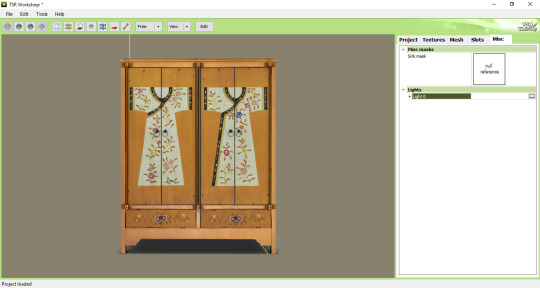
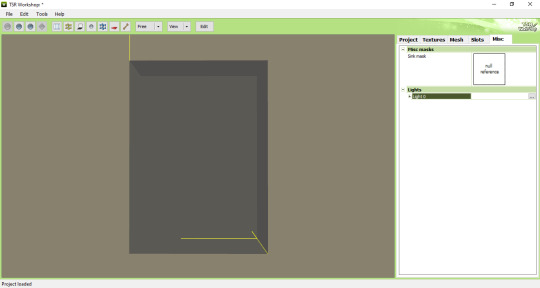
In the game, this is how the shadows appear when we position the object close to a wall:

To edit the shadows, you must click on the "MISC" tab in TSRW. These shadows are right below, where "LIGHTS" is written. Note that there is a + sign next to it and when you click it, a drop-down list appears with all the shadows separated. In this example there are 3 of these shadows. The names are the same, but let's say we have shadow 1 (front), shadow 2 (top) and shadow 3 (side). Edits must be made in the order they appear.
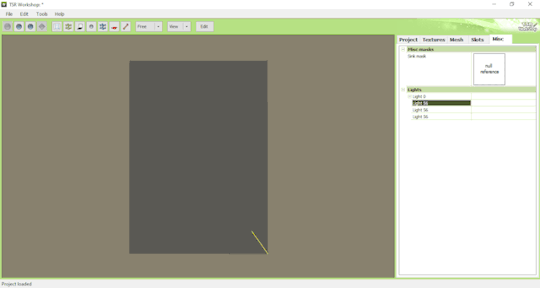
Click on the three dots to the right of lights. A window as shown in the image below will appear:
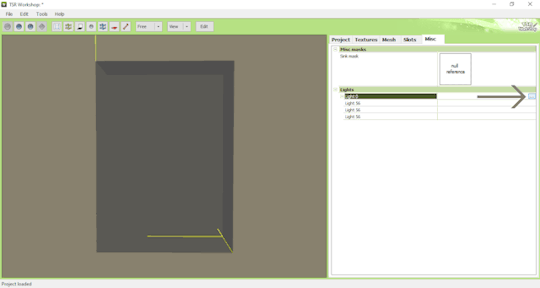
The lights that must be edited are found in the part where it says "OCCLUDERS". In this case, "Entry 1" corresponds to our "SHADOW 1" (front)...
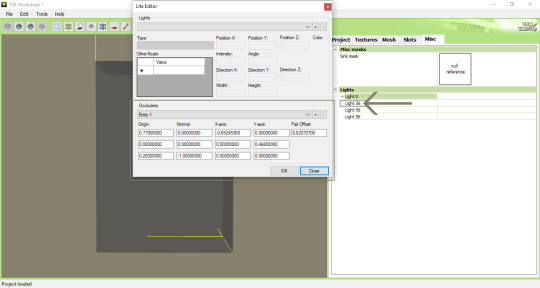
For the front shadow, we will start by changing these two parameters that correspond to the width and position of the shadow. My tip is that you copy the original value, change this value to 1 and then click on "OK" to see what happens (that is, to see what changes when changing the value, so you will know if you need to change it to a higher value or smaller...). If it's not what you need, just paste the original value copied previously into the corresponding field and change it little by little until you reach the correct size of the object.
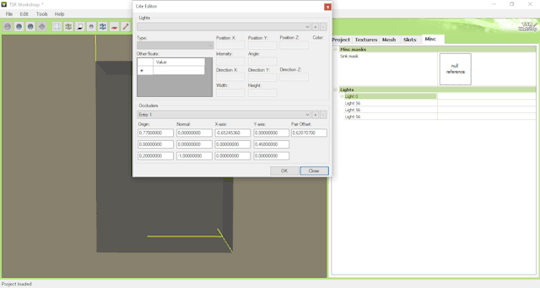
Front shadow height:
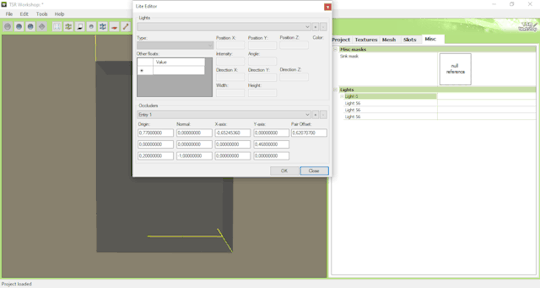
For the distance the shadow is from the object, this field must be edited - remembering that we are still editing the front shadow (which corresponds to the shadow that will replicate the width of the object on the wall):
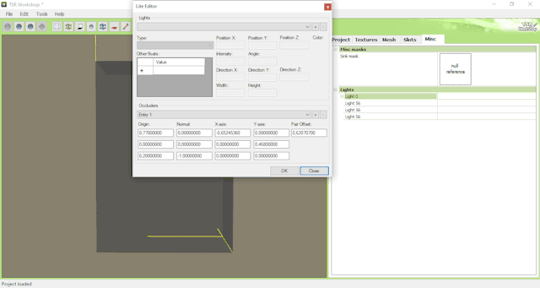
For the other shadows, you must follow the same path: changing the values until it is proportional to the size of the object.
Bonus tip: Open various base game objects in TSRW and see how shadows are created. For example, select a chair and study each shade individually. With practice, you will realize that all you have to do is create a shadow on all sides of the object. For example: on a bed, you should have a shade for the headboard, another for the footboard, another for the side and another for the top, which would be the mattress. Therefore, it is important to study each type of object separately.
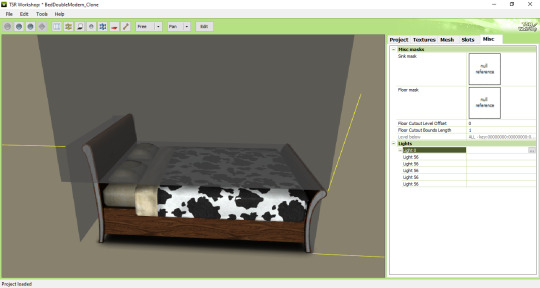
Now you might be asking yourself: Oh, yes, thank you very much... But where do I start? How will I know how to create a shadow from scratch? OMG! Help me!
Don't worry, it's very simple: when cloning an object, like a bed for example, it's obvious that you will use a bed from the game as a clone... So just edit the original shadows that correspond to the clone, so that they are the size of the bed you are creating for the game. Only that.

I say again: each object is a specific case. This tutorial is just a simple way to show you the way to understand how these shadows work and how they are generated for the game.
Yes, creating a beautiful object is hard work and requires dedication, time and effort. Therefore, value the creators who strive to deliver you a quality object ♥.
If you feel like helping me, here is a link for donations. Thank you very much ♥.
Tutorial inspired by: @bioniczombie and @sideshowsnob
#tutorial/ usefull#sims 3 tutorial#ts3 tutorial#ts3 creation tutorial#sims 3 creation tutorial#sims 3 meshing#sims 3 object tutorial#sims 3 occlusion shadows#sims 3 occluders#ts3 meshing tutorial#sims 3 TSRW
46 notes
·
View notes
Text




Attempts to get the raised (displaced) image onto the curved teapot are going..... well. They're going.
The first three were me trying to shrinkwrap a plane I had displaced the png image onto, onto the curved teapot segment. If I put the plane in front of the curve, it shrunk and merged with the surface. If I put it behind then it just filled in the inside of the pot.
That last image is quite tame compared to some of the earliest attempts to displace directly onto the curve, so that's something. So having more divisions (subdivides) makes things less crazy, but I think I reached the limit for what my pc can comfortably handle?
It was a 16x16 grid that got subdivided 100 times, then those got divided again for... 5632 segments on a surface that's... well the rectangle is 71x186mm to make 13206mm² and the teapot segment is 16x46 (736) across the top, and 126+101+48 (275) down the side, and 66x16 (1056) across the bottom, and I can't remember how to work out areas of weird shapes, so..... more than the rectangle?
#duckpond stuff#blender#I have no idea what I'm doing#and I'm starting to think I'm going to need to sit and make the swirly outlines on a new mesh by hand#which is...... not appealing in the slightest#I'm sure there is a simply way of turning a png texture into a 3d object and getting it onto a curved mesh#I just don't know what words to search for to find it
6 notes
·
View notes
Text


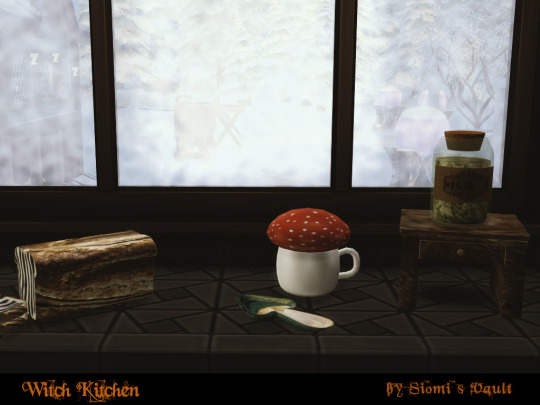




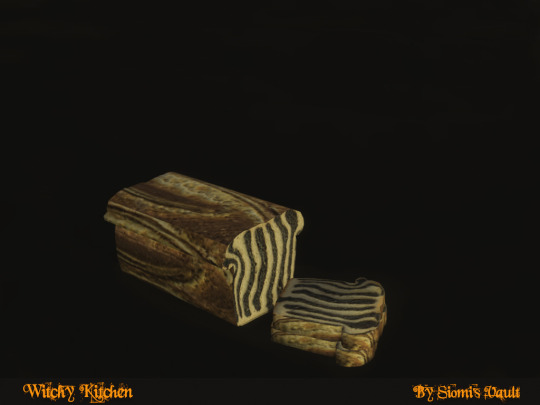
Waiting for Halloween!!!!! The Witch Kitchen set is out on TSR please pay it a visit! Thank you so much for your love and support means a lot and keeps me creating if you want to support me you can visit my Patreon you'll find more stuff there!

Download Here
#ts4 custom content#ts4#my cc#ts4 cc#the sims 4#sims 4 custom content#sims 4 cc#ts4 custom objects#sims 4#the sims resource#the sims cc#new sims content#ts4 new mesh#sims 4 new mesh#witch life#magic life#ts4 witch decor#sims 4 witch life#ts4 witch life#sims4 witch decor#sims 4 dark magic#ts4 kitchen#sims 4 kitchen
43 notes
·
View notes
Text
i made one (1) mesh edit successfully and now im already getting too big for my boots thinking of all the cc im gonna make (idk how to use blender without my friend's help) (YET)
#my objective rn is to just make simple mesh edits until i can remember how to do it on my own#i'm GONNA learn. even if it's just simple mesh edits#i don't wanna make just recolors forever lol#that's been almost exclusively my thing since 2016#and i hate asking people to download meshes for my recolors and whatnot#like..... the thought of opening blender made my hairs stick up before but now i like. WANNA make stuff??? crazy shit#anyways that's enough rambling for now#i need to leave for work in about an hour and i have not slept a wink lmao
15 notes
·
View notes
Text
I've heard over and over and over again how much the 4Kids dub changed things, so I'm finally subjecting myself to watching the entire RAI dub while I work on some art commissions and cosplay photo edits, since I'm almost ready to fanfic...
... 'subjecting,' is the word I want to emphasize here.
#okay i mean yes. objectively there are Changes™ and it would be lunacy to deny that. yes.#and yes a lot of the changes are plot/universe-relevant information whose absence does change interpretation. absolutely.#however.#are those changes significant enough to the fabric of the story for one to endure the triple threat?#(voice acting; characterization; music)#not that i'm seeing so far tbh!#i already knew the voicework was terrible but the music discovery was disappointing :/#and i'm not only talking about the songs but the background tracks too; they just don't mesh well with the scenes#the music is like an afterthought rather than something that enhances the visuals#and the changes to the dialogue yes do take away plot/info but add SO MUCH personality and vibrancy to the characters#i honestly prefer the witty comebacks to the more 'accurate' lines#there is /so much sass/ in the 4Kids dub and it's quite honestly my favorite part of the series#feels kinda dead without it#then again i am still in early early s2 so maybe i'll come across something that changes my mind#ANYWAY basically i've only ever sought out the parts that interest me (va//ltor XD) in all the eng dubs#and finally got curious enough to see what everyone's talking about since i didn't really get that with v's scenes lmao#(and my being so pro-4Kids isn't childhood nostalgia -- i only watched the series for the first time three years ago XD)#(i just tend to dislike english voice acting in general - videogames; anime; movies; cartoons everything - and the 4Kids actors were a GIFT#(i went into it expecting less than nothing and was so pleasantly surprised!)#(stella pulled me in with her voice and attitude as surely as she pulled bloom into magix ^^)#withoutwords
3 notes
·
View notes
Text


4 notes
·
View notes
Text


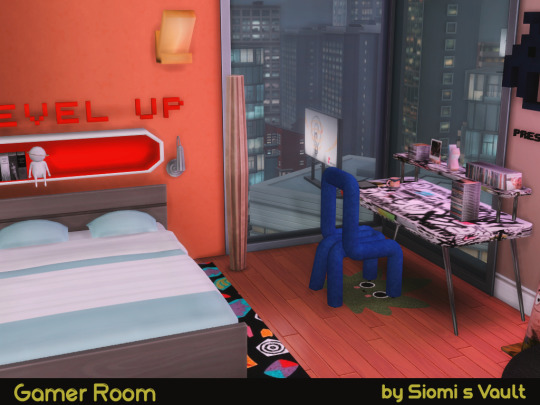

Gamer Room set is out on TSR!!!! please pay a visit! I hope you like it and enjoy the night! Thank you so much for your love and support means a lot and keeps me creating if you want to support me you can visit my Patreon you'll find more stuff there!

Download Here
#ts4#ts4 custom content#my cc#the sims 4#ts4 cc#sims 4 custom content#the sims 4 new mesh#ts4 new mesh#the sims resource#ts4cc#gaming#gamer room#ts4 gamer room#sims 4 gamer room#ts4 functional object#TS4 functional tablet#sims 4 functional tablet#sims 4 functional object
31 notes
·
View notes